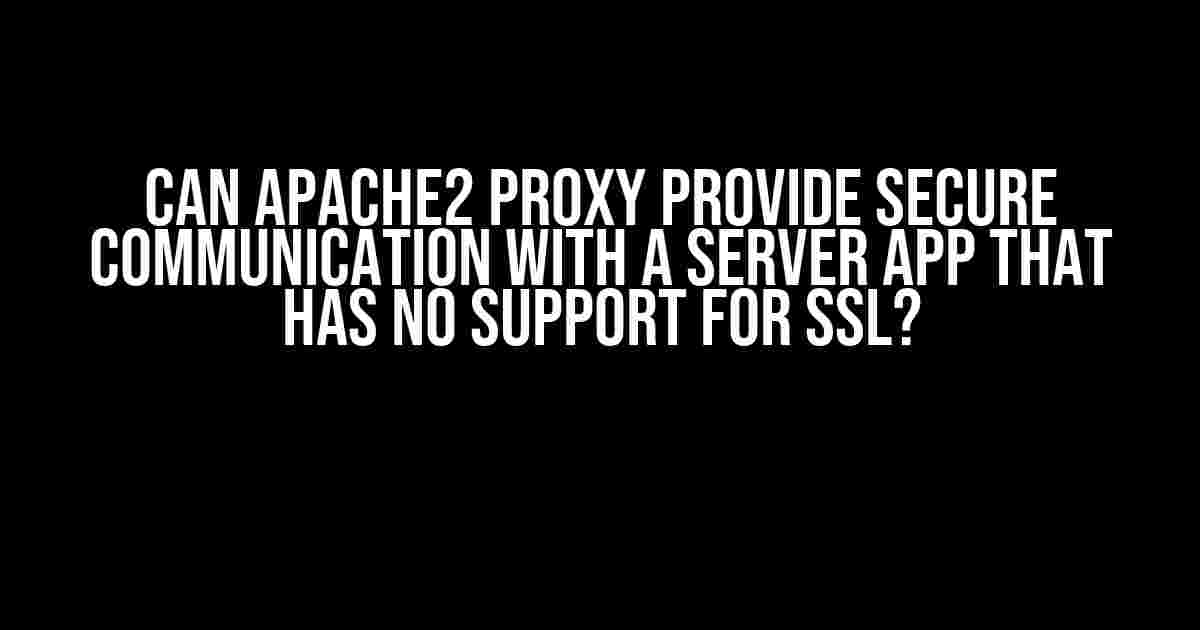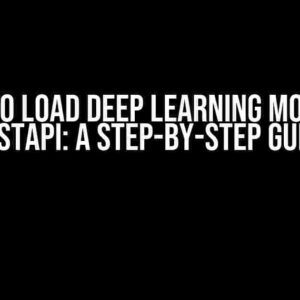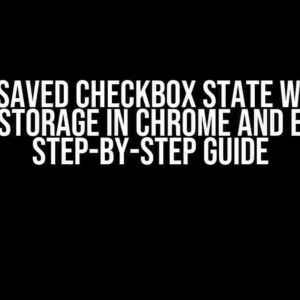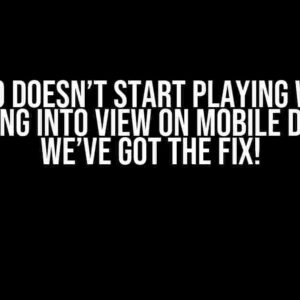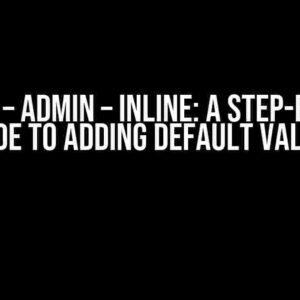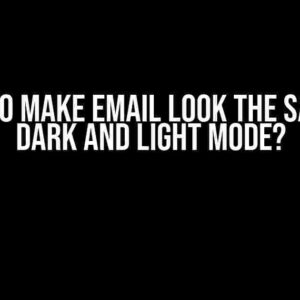Are you stuck with a server application that refuses to budge on the SSL front? Do you want to provide secure communication to your users without rewiring your entire app? Fear not, dear developer, for Apache2 proxy is here to save the day!
The Problem: No SSL Support?
We’ve all been there – you’re working with a server application that’s as old as the hills, and it just won’t play nice with SSL. Maybe it’s a legacy app, or perhaps it’s a third-party service that refuses to adapt to modern security standards. Whatever the reason, you’re left with a precarious situation: how do you provide secure communication to your users when your app just won’t cooperate?
Enter Apache2 Proxy: The Hero We Need
Apache2 proxy, also known as a reverse proxy, is a clever solution that can help you provide secure communication to your users even when your server app doesn’t support SSL. But before we dive into the how-to, let’s take a step back and understand what Apache2 proxy is all about.
Apache2 proxy acts as an intermediary between the client (usually a web browser) and your server app. It receives incoming requests, forwards them to your app, and then returns the response to the client. This proxying magic happens transparently, without your users ever knowing the difference.
How Apache2 Proxy Provides Secure Communication
Now that we have Apache2 proxy on our side, let’s explore how it can provide secure communication to your users. Here’s the skinny:
Encryption
Apache2 proxy can handle SSL encryption for your server app, even if the app itself doesn’t support it. This means that all communication between the client and the proxy is encrypted, providing a secure tunnel for data transmission.
Encryption Termination
When the proxy receives encrypted data from the client, it decrypts it and forwards the unencrypted data to your server app. This process is called encryption termination. The beauty of this approach lies in the fact that your server app remains blissfully unaware of the SSL encryption, yet still benefits from the security it provides.
SSL Certificate Management
Apache2 proxy can also manage SSL certificates for you, which means you don’t need to worry about obtaining, installing, and renewing certificates for your server app. The proxy takes care of all that, leaving you free to focus on more pressing matters.
Configuring Apache2 Proxy for Secure Communication
Now that we’ve covered the theoretical aspects, let’s get our hands dirty and configure Apache2 proxy to provide secure communication to your users. Follow these steps:
sudo apt-get update sudo apt-get install apache2 sudo a2enmod ssl sudo a2enmod proxy sudo a2enmod proxy_http
Next, create a new configuration file for your proxy:
sudo nano /etc/apache2/conf.d/proxy.conf
Add the following configuration to the file:
<VirtualHost *:443>
ServerName example.com
SSLEngine on
SSLCertificateFile /path/to/ssl/certificate.crt
SSLCertificateKeyFile /path/to/ssl/certificate.key
<Proxy *>
Order deny,allow
Allow from all
</Proxy>
ProxyPass / http://localhost:8080/
ProxyPassReverse / http://localhost:8080/
</VirtualHost>
Save and close the file. Then, restart Apache2 to apply the changes:
sudo service apache2 restart
Troubleshooting and Best Practices
As with any configuration, things can go awry. Here are some troubleshooting tips and best practices to keep in mind:
Troubleshooting Tips
- Check your Apache2 error logs for issues related to SSL configuration or proxying.
- Verify that your SSL certificate is valid and correctly configured.
- Ensure that your server app is listening on the correct port (in this case, 8080).
Best Practices
- Use a dedicated IP address for your proxy to avoid conflicts with other services.
- Implement a secure protocol (such as HTTPS) for communication between the client and the proxy.
- Regularly update your SSL certificates and Apache2 software to ensure the latest security patches.
Conclusion
Apache2 proxy is a powerful tool that can help you provide secure communication to your users even when your server app doesn’t support SSL. By configuring Apache2 proxy as a reverse proxy, you can encrypt traffic, terminate SSL encryption, and manage SSL certificates with ease. Just remember to follow best practices, troubleshoot any issues that arise, and keep your configuration up to date. With Apache2 proxy on your side, you can sleep better knowing that your users’ data is safe and secure.
| Pros | Cons |
|---|---|
| Provides secure communication to users | Requires additional configuration and management |
| Works with server apps that don’t support SSL | May introduce additional latency due to proxying |
| Simplifies SSL certificate management | Requires a dedicated IP address for the proxy |
By understanding how Apache2 proxy works and configuring it correctly, you can breathe new life into your server app and provide the secure communication your users deserve. So go ahead, give Apache2 proxy a try, and watch your security concerns melt away!
Here are the 5 Questions and Answers about “Can apache2 proxy provide secure communication with a server app that has no support for SSL?”
Frequently Asked Question
Securing your server application is a top priority, and Apache2 proxy can play a crucial role in ensuring that communication between the client and server remains secure, even if the server app doesn’t support SSL. Let’s dive into the details!
Can Apache2 proxy provide secure communication with a server app that has no support for SSL?
Yes, Apache2 proxy can provide secure communication with a server app that has no support for SSL. Apache can act as a reverse proxy, encrypting the communication between the client and the server, even if the server app itself doesn’t support SSL.
How does Apache2 proxy achieve secure communication without SSL support on the server app?
Apache2 proxy uses a technique called SSL termination, where the proxy handles the SSL encryption and decryption, and communicates with the server app using plain HTTP. This way, the server app doesn’t need to support SSL, and the communication remains secure.
What are the benefits of using Apache2 proxy to secure communication with a server app?
Using Apache2 proxy to secure communication with a server app provides several benefits, including improved security, reduced complexity, and easier maintenance. It also allows you to use SSL certificates and configure SSL settings centrally on the proxy, rather than on each individual server app.
Can I use Apache2 proxy to secure communication with multiple server apps at once?
Yes, Apache2 proxy can be configured to secure communication with multiple server apps simultaneously. You can configure multiple virtual hosts, each with its own SSL settings, to proxy requests to different server apps.
Are there any potential drawbacks to using Apache2 proxy for securing communication with a server app?
While Apache2 proxy provides a convenient way to secure communication with a server app, it can introduce additional latency and complexity to the system. You’ll need to ensure that the proxy is properly configured and scaled to handle the load, and that it doesn’t become a single point of failure.